So
My virtual server was empty, and I have 4 other sites being hosted on different hosting company servers... bit silly. I've held back from putting stuff on the server, but when my main website went down due to a changed cc number, I decided i should start pushing
them all onto the one as it was pretty good. Sadly last time I used it I remembered that it was a bugger to find out how to add fastcgi tho it was there if you looked hard enough. So I logged in, reset the VPS, nothing like a clean slate eh.
But
I could only add 1 client and 1 domain, which wasnt right. Next i tried reloading the vps to see if I missed anything. No change, 1 client, 1 domain and no option for cgi... many wasted hours ensued and length waits in queues for tech support.
So
I thought, well maybe I know more this t
ime round. Let me just order a new vps and I'll close the others account. Which I did, but the new server was also missing the same components.
Meanwhile tech support fixed the domain/client issue on the old server. doh....
... but I was unhappy with that one. Who knows what mess I already made of that.
HERE IS THE ANSWER... so that if I ever have to do this again.... i know
Go into Plesk. ( not Virtuozzo) and select System:Server:(Services):Updater.

If your lucky you should see an update package.

Click on this.
Inside you should find a list of things to update AND install if they aren't already.
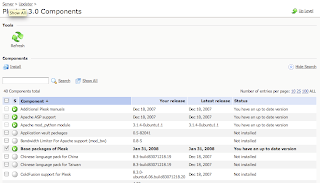
THERES THE SOLUTION.
How helpful am I !?
Now. Im adding some nice tags so people can find it ( including myself )
mod_fcgid psa_mod_fcgid-configurator
and some pics ( ooh blogger is way better )